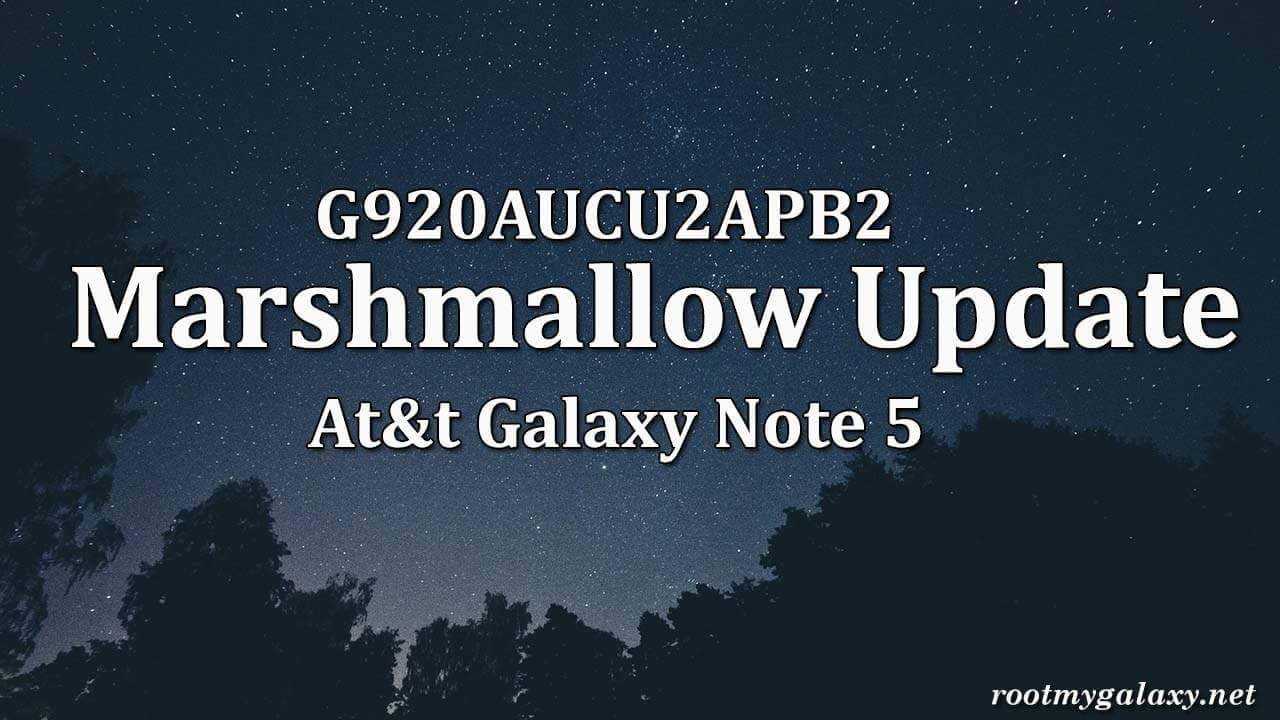Good news for all users of AT&T variants of Samsung Galaxy Note 5 SM-N920A. You can finally update your device and get a taste of the Marshmallow Firmware. While the AT&T support page states it to be the Android 6.0 version, a good load of users at XDA points out that it actually is the latest Android 6.0.1 Marshmallow Touchwiz firmware from Samsung. Well, even if it isn’t, it is based on the much sought-after MMB29K AOSP source. It doesn’t matter if you have the Android 5.1 Lollipop or even earlier versions, your Note 5 could be updated to the latest firmware. While the full firmware for AT&T is never easily available, the Android 6.0.1 N920AUCU2BPE6 OTA updates we have here could be flashed using the ADB sideload method most phones support. [symple_box color=”gray” fade_in=”false” float=”center” text_align=”left” width=””] FIRMWARE INFO
Android version: 6.0.1 Baseband version: N920AUCU2BPE6 Build Number: MMB29K.N920AUCU2BPE6 Size: 1.37GB
[/symple_box]
IMPORTANT:
Make sure there is at least 80% battery left on your smartphone before begin. This guide is only for T-Mobile Note 5, so don’t try on other models.
WARNING:
rootmygalaxy.net will not be held responsible for any kind of damage occurred to your AT&T Galaxy Note 5 while following this tutorial.Do it at your own risk. [symple_box color=”green” fade_in=”false” float=”center” text_align=”left” width=””] [/symple_box]
PRE-REQUIREMENTS:
Make sure you have G920AUCU2APB2 on your phone. Check Settings > System > About Devices > Baseband version. Download & Install Galaxy USB drivers on your computer, Enable USB debugging on your AT&T Note 5. smartphone.Guide How to Enable Developer Options & USB Debugging Take a backup of your apps & data.Guide How to Backup Important Data On Android (Non rooted users)
DOWNLOAD LINKS
[icon name=”hand-o-right” class=”” unprefixed_class=””] Sideload firmware files If your current build is N920AUCU2APB2 download (1.4GB) [icon name=”level-down” class=”” unprefixed_class=””] [su_button url=”https://xdmd.sl.attcompute.com/agents/48725/1488/SS-N920AUCU2APB2-to-U2BPE6-UP” style=”flat” background=”#22143b” icon=”icon: download”]Download Here[/su_button] If your current build is N920AUCS2APE3 download (1.4GB) [icon name=”level-down” class=”” unprefixed_class=””] [su_button url=”https://xdmd.sl.attcompute.com/agents/48725/1488/SS-N920AUCS2APE3-to-U2BPE6-UP” style=”flat” background=”#22143b” icon=”icon: download”]Download Here[/su_button] (source: ColoMtn over Xda ) [icon name=”hand-o-right” class=”” unprefixed_class=””] If you want to flash it via Odin then download the Odin version (.tar) of the firmware Marshmallow N920AUCU2BPE6 Firmware Odin file [icon name=”level-down” class=”” unprefixed_class=””] [su_button url=”http://forum.xda-developers.com/att-galaxy-note5/general/note-5-marshmallow-odin-package-t3331843″ style=”flat” background=”#22143b” icon=”icon: download”]Download Here[/su_button]
HOW TO INSTALL N920AUCU2APB2 ANDROID 6.0.1 MARSHMALLOW UPDATE ON AT&T GALAXY Note 5
Step By step Guide: Image Source: Pexels.com
Sideload Method:
First, check you current software version and download the right firmware, then follow this guide to flash the firmware via ADB sideload
Odin Method:
Download & Install latest Odin On your PC Then download the firmware from the download section above Now follow the guide to flash N920AUCU2BPE6 Android 6.0.1 Marshmallow Update On AT&T Samsung Galaxy Note 5. Guide [icon name=”hand-o-right” class=”” unprefixed_class=””] How To Install A Stock Firmware Using Odin
If you have any question related to this post feel free to leave that in the comment section 🙂 Soure 1 / Source 2